Top App Crash Reporting Tools
App crashes can harm the user experiences as they are an instant turn-off for app consumers. Among the issues harming app performance, app crashes to prove the most lethal ones, causing the majority of app uninstalls.
Crashes can truly be an app developer’s worst nightmare as they cause apps to stop unexpectedly and suddenly. There could be multiple reasons behind app crashes including inefficient app testing, poor memory, and more. The quality of an app is often judged by the frequency of errors and crashes it experiences. When your app crashes, it is a bad user experience. But it’s also a great opportunity to fix bugs and improve the app.
App crash reporting tools can help you learn more about app crashes so you can fix quickly. They also give you insights into how your app is performing so you can make decisions to improve. In this article, we will learn some best app crash reporting tools on the market and how to choose the right tool for your needs.
App crash reporting tools
Raygun
Raygun is an error monitoring software that supports over 30 languages and frameworks making it a highly inclusive tool. Raygun’s amazing features are dashboard, integrability, and data collection. Raygun supports multi-tool integration which allows application crash data to be transferred and shared with other platforms.
iOS app
- Create a free trial.
- Add code snippets.
- Open your project’s xcworkspace.
- Start sending data.
Android app
- Create a free trial.
- Add code snippet.
- Sync your project.
- Add the given code within the application element.
- Add the code provided in a central activity method.
- Start sending data.
Firebase crashlytics
It is associated with Google’s Firebase, Crashlytics goes a step further with its cloud-based app crash reporting services. Firebase Crashlytics is one of the important crash reporting tools that offers useful and clear information into software errors. Prioritize, track, and fix issues that would ravage your software and highlights the instances leading to such crashes.
iOS steps to install Crashlytics
- Add the kit to PodFile.
- Add a Run Script Build Phase.
- Add API Key.
- Initialize the Kit.
Android steps to install Crashlytics
- Add the kit to build.gradle file.
- Add the API Key.
- Initialize the Kit.
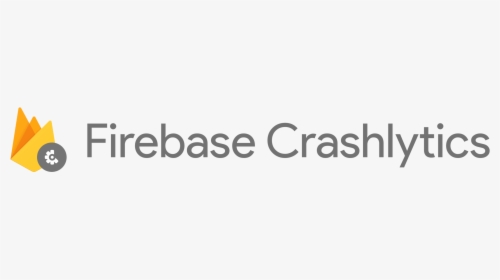
Countly
It’s an open-source mobile and web analytics platform that tracks down both non-fatal and fatal issues. The two plugins are Symbolication and Crashes and Errors. The first plugin automatically grouping of crash reports, report customization with custom filters, separate crash analysis, and report sharing. The next plugin provides deep crash analysis through its support for crash symbolication support that allows to trace the source code of the crash.
iOS detailed documentation
- Download Countly SDK.
- Add all files to your project in XCode.
- Import Countly.h.
- Go to CountlyConfig and set your App Key and host.
- Run the project and check your data in Dashboard.
Android applications complete guide
- Add SDK to the project.
- Set your SDK.
- Set custom events.
- Set up the app in Countly Dashboard.

Instabug
Instabug offers an innovative way to collect bug information from testers or users through its SDK. It lets you know the exact cause of the crash and automatically captures details such as session details, network requests, repro steps, etc.
install SDK for iOS
Download the SDK .zip file and extract it.
Drag and drop .framwork and .bundle files to your project.
Link your app to framworks listed by Instabug.
Import the framework in the appDelegate.
Call the SDK.
install SDK for android
Add the special dependency to build.gradle file.
Initialize Instantbug in onCreate() method of your app.
Conclusion
These were our pinnacle picks for the app crash reporting tools. You need to apprehend that your final decision is based on your desires and your application’s architecture. Moreover, the functions and integrations are crucial considerations while opting for a tool.








Leave A Comment
You must be logged in to post a comment.