Key Features of Today’s 5+ Best App Prototyping Platforms
While there are many programs for creating and editing the graphic elements used in digital product design, prototyping is a more specific process. Platforms in this category include tools that allow users to breathe life into designs without any real coding. The prototype simulates functionality by looking and moving roughly the same way the team plans to build the real app, with features ready for everything from screen transitions, animations, overlays, and interactions such as how a button can change or play sound when pressed and more.
App prototyping platforms
1.InVision
It is one of the most popular mobile app prototyping platforms tools in the world. It allows you to organize design components into a state workflow, set columns for tasks, drag and drop design components to the appropriate column, add interactions and animations, and upload multiple file types. In Vision simplifies every aspect of your workflow, enabling you to design better, faster, and with greater real-time collaboration.
2.Adobe XD
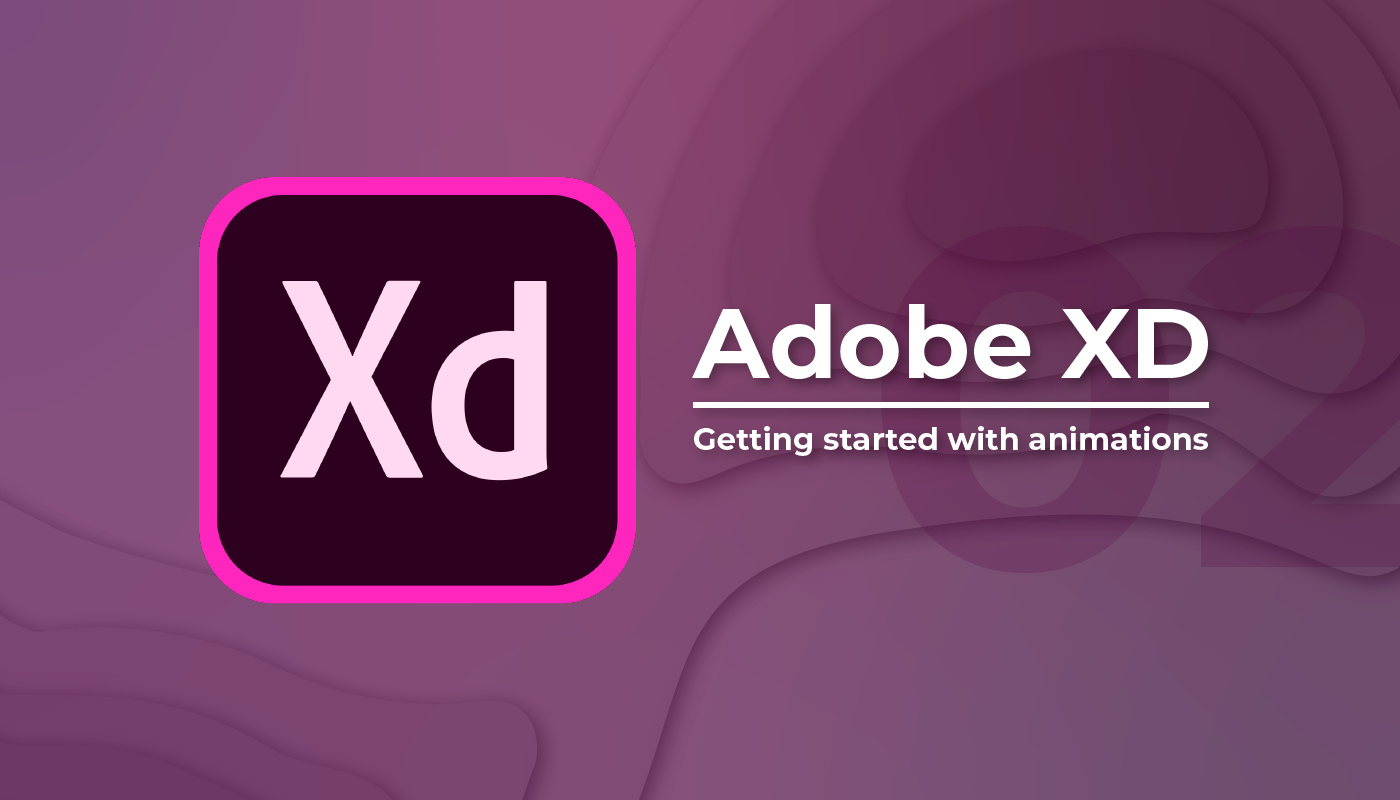
Adobe XD is another one of the best app prototyping tools available in the market. It allows you to draw, reuse and remix vectors and create artwork for creating interactive prototypes. It’s easy to go from design to prototype, add interactions and transitions, and share them with teammates to test the look and feel of your design. It allows integration with several other Adobe products such as Photoshop and After Effects.
3.Sketch
The sketch is quite like Photoshop, it allows you to edit and manipulate photos. It is the best prototyping tool for mobile apps. Vector shapes easily adapt to changing styles, sizes and layouts. A vector workflow makes it easy to create beautiful, high-quality prototypes from start to finish. It has a wide selection of design symbols that can be reused and shared with others.
4.Usabilla
Where other tools on this list focus on prototyping, Usabilla makes it easy to get feedback on your designs. You can use it for web design and apps, as well as other items like emails. It works by allowing you to add questions to your app at specific points in the user journey. This can help you get feedback on specific parts of the user experience. These questions are easy to seamlessly integrate into your products, which can increase the likelihood that customers will respond.
5.Proto.io
Proto.io is a prototyping tool that aims to make it easy for anyone to create prototypes for websites and mobile devices. The centerpiece is the tool’s large library of over 1,000 templates, 6,000 digital assets, and 250 UI components that you can use for rapid prototyping. They can be easily adapted to your needs, and you can use them to start the design process.
6.Axure RP
Axure RP is a tool built to enable UX professionals to create interactive prototypes. It does this using a set of powerful prototyping tools. You can add work forms and create text boxes and drop-down lists, and you can easily create responsive designs that work on desktop, mobile and tablet. The tool has a huge number of interaction events, including those caused by touch, mouse, or keyboard. You can also add conditional if or then logic to your design. Once you’ve completed your prototypes, it’s easy to upload them to the cloud for feedback.
7.Infragistics
Infragistics is prototyping software that includes features for everything from prototyping to code generation. The tool uses a drag-and-drop interface to make it easy to create designs and view them in real time. And you can use the tool’s large selection of templates and layouts to get a head start on the design process. Anyone on your team can work from the same editor, speeding up the design process.
8.Justinmind
Justinmind lets you design web experiences with advanced interactions, animations, and transitions. Create content and define styles in templates and templates that can be reused on any screen or design. Design your own widgets and create your own libraries that you can save, share and reuse. Create and validate conditional navigation flows. Design UI wireframes to fit any screen size.
9.Origami Studio
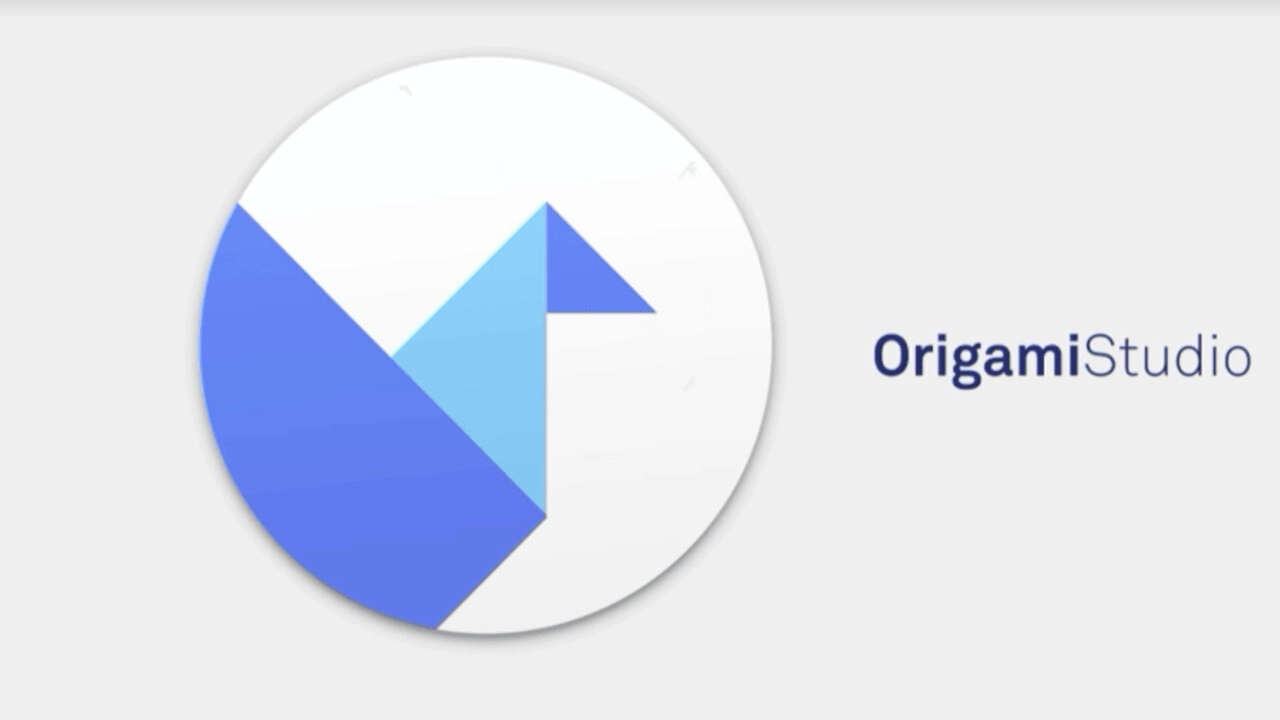
Origami Studio is a prototyping tool from Facebook designers. Create layers or import layers from Sketch. Use masks, particle systems and live cameras. Save time by using pre-made components or create your own library. Create flows and interactions. You will immediately see the changes in your browser.


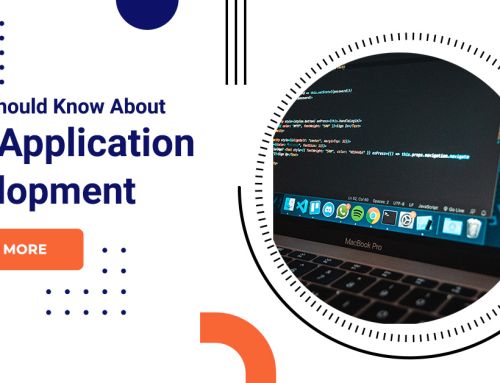




Leave A Comment
You must be logged in to post a comment.