3 Steps To Simple A/B Testing With Google Analytics
One of the most effective methods for optimizing your website and improving user experience is A/B testing. A/B testing allows you to compare two versions of a webpage or app against each other to determine which one performs better. In this blog post, we will guide you through the process of conducting A/B tests effortlessly using Google Analytics, a powerful tool that provides valuable insights into your website’s performance.
Testing with google analytics
Google analytics
Google Analytics is a free Web Analytics tool offered by Google that can be used to track and report Website Traffic. Using Google Analytics, you can also track a variety of other metrics and website activities such as Page Duration, Bounce Rate, Goal Conversions, and a lot more.
A/B Testing
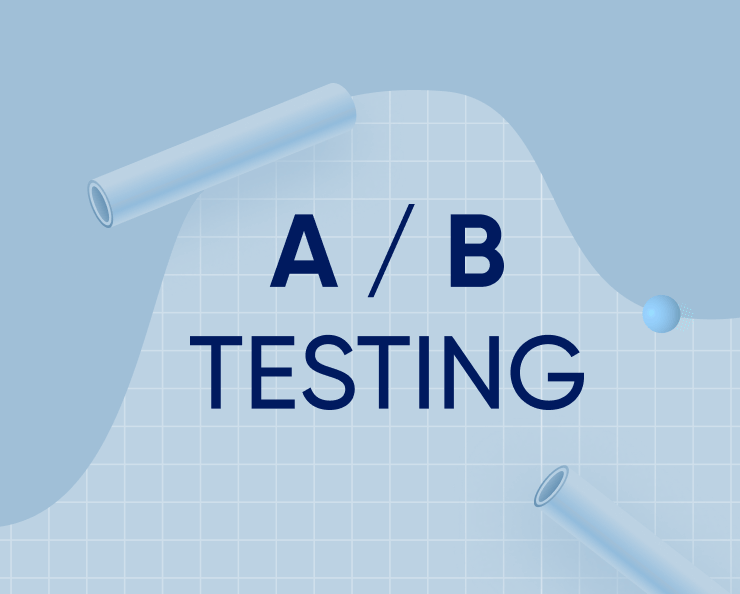
An A/B Test is a randomized experiment that leverages two or more variants of the same web page where A is the Original webpage and B is the Modified webpage. To perform an A/B test, you choose a webpage of your choice on which you wish to perform the A/B Test, then you create a modified version of the same by making slight changes to it.
4 key elements
Title
The title of your webpage should be engaging and should explain what your content is all about. Try different versions of your title while performing A/B Google Analytics Testing to see which one gets a better response from the visitors.
Call to action button
If you are not getting much traction on your webpage, check the placements of your Call to Action button on the webpage. You can also change the color, shape, size, and font to see what your audience resonates with the most. If you enter too many variables, then it becomes extremely difficult to determine which one has a real effect and in that case, A/B Google Analytics Testing doesn’t produce the desired results.
Sales copy
If you’re not getting a lot of conversions, your Sales text may be confusing or inaccessible. Try using different versions of a Sales Copy while performing A/B Google Analytics Testing.
Testimonials
Make sure you place the Testimonials at the right place while performing A/B Google Analytics Testing. Testimonials should be placed at the bottom of your Sales Funnel, where the visitors are most likely to convert into customers.

Conclusion
The idea behind setting up A/B Google Analytics Testing is to help individuals, teams, and companies understand what works for their webpage and what does not. It also allows them to refine their Marketing Strategies and thereby boost the traction on their website.








Leave A Comment
You must be logged in to post a comment.